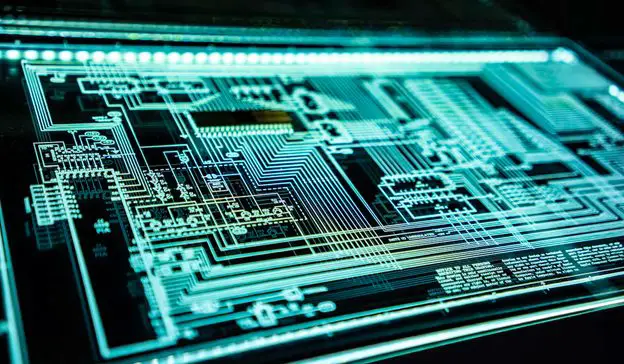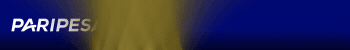It is impossible to solve a problem that you don’t even know you have. In the 21st century, one of the biggest problems is having your online security threatened.
Just think about it, you keep everything online. Malicious parties can access your money through online accounts and apps, all your conversations (even those most intimate) this way, and even impersonate you (and very convincingly). This is so convincing that people blame their poor online decisions on hackers.
Still, how can you tell when your online security is at risk? What are some early signs and indicators that this is the case? Here are the top seven signs that you need to pay closer attention to your accounts and devices.
1. Getting strange notifications
Most of the time, you’ll have two-factor authentication turned on by default. This means that if you get an activation code that you never requested, there’s an attempt by someone to log in.
You get these codes in several scenarios.
- First, you may receive a time-sensitive code if you try logging in from a different device than before.
- Second, this often happens if you use a sensitive platform like PayPal, crypto wallets, or other financial tools. Because money is involved, the platforms can never be careful enough.
- Third, you may receive an activation code if you’re trying to reset your password.
All of these have in common: you know to expect them whenever you request them.
If you receive them unexpectedly, someone is trying to log in. At the very least, they have your email address. In the worst-case scenario, they have your password but a two-factor authentication protocol managed to protect you this time. If this is a password you use on other platforms, you might also want to take rapid action.
2. Unusual account activity
If you’ve ever played games like WoW, it’s pretty easy to know when someone else has played with your characters. You’ll log in at a different place than you logged out at. Your gold will be missing, your items will be messed up, and many things will be wrong. It’s not much different from any other app that you’re using.
If you suspect a financial application is compromised, you will notice this quite easily. Money will be missing, strange purchases made, and even stranger transactions conducted.
With other apps and platforms, things are a bit harder to notice. Fortunately, all these passwords have a history of activities. Check it out occasionally and try to see if you remember everything.
It’s also not unusual for an invader to change your settings. It will be little things that will give away this alien activity. It’s in your best interest to keep an eye out.
Related: How To Make Money Online With Your Football Expertise
3. Suspicious home Wi-Fi activity
Another worrying sign is detecting suspicious activity on your home Wi-Fi.
Everything we talked about when we talked about passwords still applies. You’re in danger if you have no password (you would be surprised that even this happens) or a weak password.
How dangerous is this?
Well, imagine someone committing a cybercrime, downloading/uploading illegal content online (you know exactly what we’re referring to), blackmailing people, or sending threats using your Wi-Fi.
Then, someone files a complaint against them, and the authorities start the investigation only to find your IP address. How will you convince them that you’re innocent?
The best way to do this is to install a Wi-Fi monitoring app and see who else uses your Wi-Fi. This way, you’ll be alerted as soon as possible and be able to prevent a potentially horrible situation.
It’s also worth mentioning that you can use these platforms for parental control. Sure, there are other means to do so, but combining methods is always a superior choice.
4. Antivirus warnings
The best thing about the antivirus is that it’s an active and reactive tool simultaneously. Even a free version will warn you about monitoring software installed on your computer and prevent most phishing and malware attempts.
Still, you also want to use it to remain safe actively. The majority of antivirus platforms have a “scan” feature. This lets you see exactly how and where your devices are compromised. This is a simple method you can use regularly, seeing as it doesn’t take more than a few seconds.
Remember that the popup comes from your antivirus and not randomly while browsing the internet. Many scammers try to use these pop-ups and add-ons to trick you into falling for a phishing attempt.
5. Your password is not working
If someone manages to get full access to your account (especially if it’s PayPal or a bank account), it’s in their best interest to lock you out. This way, they can prevent you from accessing it and noticing something wrong.
What they usually do is change your password. Now, you might not see much wrong on your first attempt here. After all, people forget passwords all the time. At first, you’ll try to remember it. When it doesn’t work, you might attempt to reset it, but they already have a huge head start by now.
This is one more reason why password managers are life-saving. This way, there’s no option of forgetting or missing your password. If something along these lines happens, you’ll know right away.
6. Slower internet speed
This is not a 1/1 guarantee that something is wrong but a strong indicator of something fishy. You may be overusing your broadband by installing too many internet-hungry apps simultaneously. Still, there’s also a possibility that your computer is infected with a virus or a malware. The latter is particularly known for slowing you down.
Another reason your internet may be slow is that you have unauthorized users you’re unaware of. We’ve addressed this briefly in the Wi-Fi section. What if your next-door neighbors use your connection to upload terabytes of content or farm cryptocurrencies?
Whenever your internet speed slows down, start a test, then do your best to diagnose the problem. Chances are that you’ll uncover something sinister. If nothing else, you, at the very least, want to get your speed back. This is a quality-of-life issue that you should take no compromises on.
7. Missing or extra files
Many people mentally audit their devices every time they turn them on. You know where your icons are, and if one is missing (or if there’s an extra icon somewhere), you’ll notice it immediately.
There are a lot of people who spend most of their time in the digital world. The derogatory term for these people is “terminally online.” Half of the room’s furniture may go missing without them noticing, but change the screen resolution by one notch down, and they’ll believe that the whole world has changed.
So, if you notice new software installations, new toolbars on your browser, etc., something suspicious is going on.
The same goes for missing files or data. While there are many ways in which an error may occur, these files don’t just go missing on their own.
8. Locked or frozen accounts
Before we proceed, it’s important to mention that you could be at fault for this just as easily. However, if you don’t remember getting a warning or a notification about your online account and it gets locked or frozen suddenly, chances are someone else has tampered with it.
The most likely scenario is that someone tried to log in and maliciously use the platform. The platform noticed this and locked the account. This is a major problem for those actively trying to make money online.
You need to contact the platform to resolve this problem and get things in order. Just make sure to act quickly and start by diagnosing the damage.
The majority of indicators are pretty clear and give you time to respond
Keeping your online activity safe is not easy. These principles are simple in theory, but you must abide by them all the time you spend online. For a lot of people, this is too much. They believe that the risk is not so serious and that they can take a risk here and there while still coming out of the situation unharmed. This false sense of security is anything but smart. It’s better to be safe rather than sorry.